QuickBooks is popular worldwide among small and medium-sized businesses to provide solutions for accounting and related business processes. It offers its services through Desktop-based software and a web-based portal. The Desktop application is installed on the user’s system and use local storage to run and save data. The Online version uses cloud storage to save user’s data and thus can be accessed easily from anywhere. Both the Desktop and Online variants have some benefits and some shortcomings. While users prefer QuickBooks Desktop for the wide range of features, QuickBooks Online is universally accessible. However, you can access your files if you Host QuickBooks in the cloud, even if you have subscribed to the Desktop version. In this article, we will discuss the various aspects of hosting QuickBooks Desktop data online.
“If you have further queries or you want solutions to host QuickBooks in the cloud, contact QuickBooks Cloud Hosting Support at 1-(855)-856-0042”
You may also see: QuickBooks company file in use
Table of Contents
Why to Store QuickBooks File in the Cloud?
If you are wondering why to store QuickBooks files in the cloud, the article explains the reasons for it. When you use QuickBooks Online, all your data is just a few clicks away. You would only require a web browser, a compatible device, an internet connection, and your login credentials. When you use QuickBooks Desktop variants, you get robust tools and features, but since your data is stored locally, you need to be on your computer to access your files. If you are on a trip or your computer gets damaged, you cannot access your company file. Moreover, any damage to your storage device or corruption in the hard disk can result in data loss. You can lose all your important company data and files.
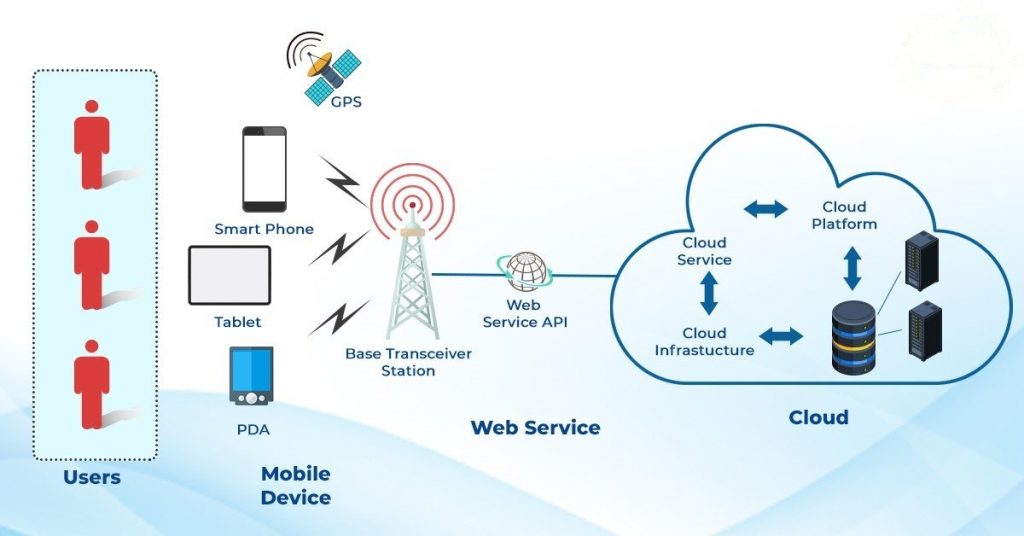
QuickBooks cloud hosting insures you against such risks as you can save your data online on cloud servers. It not only makes your data safe but also makes it accessible. You can access and work on your files from anywhere, anytime. There are some added advantages of hosting too. It makes various online features available for desktop users. Now that we are aware of QuickBooks hosting, let us venture in depth about its other benefits.
What are the Benefits of QuickBooks Cloud Hosting?
QuickBooks Desktop offers several variants for its users such as Pro, Premier, Enterprise Solutions, and Accountant according to their needs. QuickBooks cloud hosting is available for all these variants. You should note that QuickBooks itself does not host the data of its Desktop application users. You can take the services of third party cloud hosting service providers to save your data. Let us analyse how is it beneficial for users to host their QuickBooks data online.
- Hosting provides you universal accessibility, which means that it makes your data accessible from anywhere, anytime. You do not need to install any application on your device to read your files. If you have your login credentials and access to the internet, you can easily access your data from a web browser.
- Your data is prone to the risk of theft and damage if stored physically. If you have all your files saved on a storage device, it’ll disappear if you lose the device or if it get damaged. If you host QuickBooks in the Cloud, your data is less vulnerable and automatically safer.
- Storing your data online already makes it safer, but you also get the option to backup your data. The backup can be used to restore your data if you lose your files or its gets damaged somehow.
- You may need to build a robust setup to store your company data and keep it safe. It can attract hefty costs and would affect your overall budget. It can be a trouble, especially for small businesses and budding startups. Besides building the setup, it also needs regular maintenance, which comes at a cost. You would need to have an IT professional handy to troubleshoot data handling issues.
Professional Benefits if you Host QuickBooks in the Cloud
Besides the security and cost aspect, there are several professional aspects where cloud hosting can prove beneficial. Let us discuss it in detail:
- When you host QuickBooks in the cloud, multiple users can work on the same file together.
- You can easily outsource your temporary work to your Accountant and tax professionals while keeping a tab on it remotely.
- It allows you to integrate other applications such as the payment gateways to your QuickBooks account.
- You can use various other features such as direct deposit of paychecks that are otherwise available only to QuickBooks Online users. You can do Inventory management and sales tracking remotely too.
Some Considerations for QuickBooks Cloud Hosting
As you need to choose a third party service provider to host your QuickBooks data, it is important that you take an informed decision. Here are some considerations for QuickBooks cloud hosting service provider:
- It should provide the facility to connect add-on services such as Payroll etc., to QuickBooks.
- It should provide multi-user functionality so that various stakeholders and professionals can work together on a file.
- You should compare the speeds provided by different service providers and select one which lets you work smoothly in real-time.
- Compare the downtime of service providers and prefer one with minimum downtime history.
- The backup facility is very important so that you can keep a backup of your data and use it to restore your files if necessary.
- Compare the comprehensive security guidelines of the service providers. Ensure that sufficient arrangements are in place to protect servers from both physical and virtual threats.
- Check if they provide customer support services round the clock or not to solve issues and complaints.
You should take free trials provided by the service providers and confirm the performance. Ensure the safety and speed are sufficient before you take a subscription.
You may also read: QuickBooks Profit and Loss Report Wrong
This article explained to you all the crucial aspects of hosting QuickBooks online. It should be helpful if you want to host QuickBooks in the cloud. If you have any queries or you need a perfect hosting solution, contact QuickBooks Cloud Support Helpline at 1-(855)-856-0042.

