The QuickBooks Point of Sale application is very helpful for running both offline and online retail operations. It assists you in maintaining a record of your finances and inventories. Sometimes, QuickBooks Error 3260 prevents users from using the program correctly. It happens as a result of restricted access to your computer. During a transaction between QuickBooks Point of Sale and QuickBooks Desktop, users get this issue. The screen displays the following error message:
Status code 3260: Status message: Insufficient permission level to perform this action
If you are also troubled with this error message code and need instant solutions then you should read this guide till the end else dial our helpline number and have a chat with one of our QB experts.
“If you are facing the QuickBooks status code 3260 while performing a transaction through QuickBooks POS, you can contact QuickBooks POS Support at 1-(855)-856-0042 and take help from an expert”
You may also see: QuickBooks error PS038
Table of Contents
What is QuickBooks status code 3260?
When you work with QuickBooks Desktop and QuickBooks POS applications, you may encounter several errors, such as status code 3000. Status code 3260 is a similar error that occurs if the user or the application does not have sufficient permission. It appears with an error message saying, “Error: Insufficient permission level to perform this action.” It suggests that either QuickBooks Desktop or the QuickBooks Desktop POS application does not have sufficient rights to perform the task. If the users are not logged in to Windows as an administrator, they might not have the required permissions to perform a crucial task. In case of insufficient permissions, you won’t be able to post transactions to QuickBooks.
Key-step to Avoid QuickBooks Error Message 3260
You need to check the user permission to avoid QuickBooks error message 3260. This not only helps to identify the reasons behind the error but might resolve it too. Follow the steps as provided below:
- Open your QuickBooks application and then click on the ‘Company’ option.
- Click on the ‘Users’ option and then select the ‘Setup Users and Roles’ option.
- Click on the ‘User List’ option in the new window that opens up.
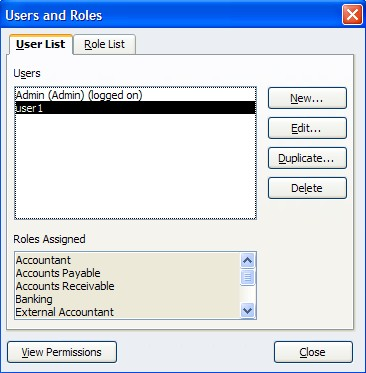
- Select the user that you need to set the permissions for.
- Press the ‘View Permission and Role’ button, and then select the assigned roles.
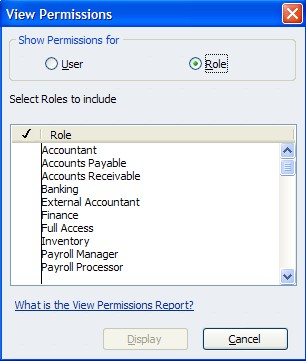
- Make the necessary changes in the assigned roles or assign new roles if that is required.
Checking the user permission should help you identify the issue with QuickBooks status code 3260. You may get rid of the error by performing the steps mentioned above. If the error persists, follow the methods listed below to fix it.
How to Fix the Error 3260 QuickBooks Point of Sale
Lack of adequate access is the primary reason behind the QuickBooks status code 3260. Thus, you need to provide admin rights to the user or run both the applications as an admin.
Method 1: Running the Applications as an Admin
- Locate the icon of the QuickBooks Desktop application on your desktop.
- If you cannot find the application icon on your computer desktop, search it through the ‘Start’ menu.
- Right-click on the icon and then click on the ‘Properties’ option.
- Go to the ‘Compatibility’ tab.
- Mark the box saying “Run this program as an administrator” as checked.
- Click on ‘Change settings for all users.’
- Click on the box saying “Run this program as an administrator” to mark it.
- Repeat the same steps for the QuickBooks Desktop Point of Sale program as well.
Method 2: Log in as an Administrator to Resolve QuickBooks Error 3260
You need to log in as an administrator to your QuickBooks Desktop file if you are still facing QuickBooks status code 3260. You would need to log out of the file first and then log in again. Follow the steps as provided below:
- Click on the ‘File’ menu in your QuickBooks Desktop.
- Select the ‘Close Company/Log off’ option (The option may vary in different versions).
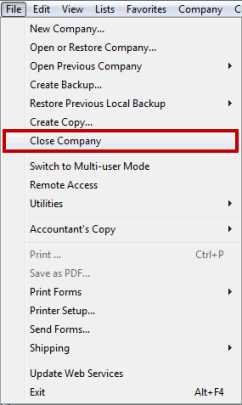
- Log in again using the correct admin credentials.
- Try to perform the task again to see if the error has been resolved.
You may also read: QuickBooks Multi-user Mode not Working
You should be able to get rid of the error by performing the steps provided above. Through this article, we tried to explain you the reasons behind the QuickBooks status code 3260 and its troubleshooting methods. If you continue to face the error, then you don’t need to worry. call QuickBooks Point of Sale Support at 1-(855)-856-0042 to get assistance from our QuickBooks experts.

