A QuickBooks Unrecoverable Error When Opening Company File may arise while working on the company file, opening, or using QuickBooks Desktop and abruptly stop your system’s operations. Its sudden arrival on the desktop may cause significant chaos, delays, and mess while functioning. So, let us look into ways to fix the unrecoverable QuickBooks errors and smoothen your functions.
Despite QuickBooks proficiency and excellent positioning in the accounting and bookkeeping software market, QB users have faced disadvantages like the QuickBooks unrecoverable error when opening company file. Such limitations have adverse effects on a user’s opinion about the software. However, these glitches require you to look into your system to detect the trigger, like a damaged file, insufficient space, etc.
We have curated this in-depth blog where you’ll find every detail, like what is the QuickBooks unrecoverable error, reasons, signs, and resolution methods. So read till the end and follow every step to rectify your problem.
Has the QuickBooks unrecoverable error made your company file and desktop inaccessible? Worry not, as our QB team is available a 1-855-856-0042 away to assist you in rectifying the issue and removing the root cause of the trigger
Table of Contents
What is QuickBooks Unrecoverable Error?
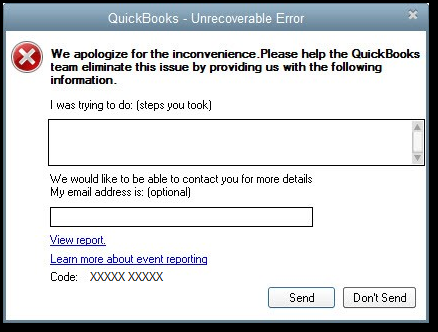
The unrecoverable error QuickBooks emerges while performing routine operations, like opening a company file, accessing QB Desktop, performing reconciliation, etc., and halts them. Users typically get this error while doing the following:
- Launching or exiting a file
- Saving a backup (.qbb) or a portable copy (.qbm)
- Navigating the QB menu or tapping any link or button in QuickBooks
- Updating the QB program or payroll
- Running file utilities like verify, rebuild, and condense
When QB throws these errors on the screen, it can induce panic and frustration about possible data loss. So, let’s dive into the causes and effective resolutions explaining how to fix unrecoverable error in QuickBooks desktop.
You may read also : I am getting QuickBooks Error 1612
Why Do I Get QuickBooks Unrecoverable Error When Opening Company File?
Users may receive QuickBooks unrecoverable errors due to any of the following reasons:
- They may have missed updating their Windows or the QuickBooks program.
- Their QuickBooks data may be damaged, leading to QuickBooks unrecoverable error codes.
- Problems with your computer may attract these error codes.
- Sometimes, repairs may be necessary for the program code that is triggering the unrecoverable error.
- Network problems can cause unrecoverable error codes.
- Power outages and sudden system shutdowns may lead to these errors.
- Incomplete or damaged QuickBooks installation or Windows components may attract this error.
- Malware or virus attacks primarily contribute to an unrecoverable error in QuickBooks desktop.
- Outdated Adobe Reader and Adobe Acrobat versions may result in this error.
- Unrecoverable errors may emerge while opening a PDF file or a bank reconciliation report due to Adobe Reader 10.0, 9.0, or 8.0 installed on your system, where you’ve chosen Display PDF in Browser as your preference.
Considering these factors is critical to treat unrecoverable errors correctly and remove interruptions.
What are the Signs Exhibited by QuickBooks Unrecoverable Errors?
The signs and symptoms shown by unrecoverable error QuickBooks desktop are as follows:
- You can’t open and use the QuickBooks application correctly.
- Interruptions arise while opening and managing company files.
- The reconciliation report doesn’t open or run.
- Your workstation may act up and not open files.
- Utilities like Rebuild, Condense, and Verify Data don’t work.
- You may face trouble updating payroll, tax tables, and QuickBooks.
- Essential backup and portable copies may not save.
- Writing checks with QB Online Pay (discontinued) may become challenging.
- You can’t import Accountant’s changes.
- Printing, emailing, or saving PDFs is not seamless.
- Crashing and freezing become quite familiar with QB.
- The QuickBooks unrecoverable error message flashes on the screen.
Thus, rectifying the problem becomes critical once a user experiences a QuickBooks desktop unrecoverable error. In the following sections, we’ll discuss when this error emerges and how it can get resolved.
Scenarios When QuickBooks Unrecoverable Error Pops Up
Here is a thorough list of various QuickBooks unrecoverable error codes scenarios and their rectification methods:
Case 1: General Troubleshooting Solutions to Resolve the Problem
When QuickBooks closes unexpectedly due to unrecoverable error XXXXX XXXXX and users find it challenging to access their files, run utilities, save backup copies, or update QB, they must try the following solutions.
Before attempting these methods, keeping the following points in mind is critical:
- Have the latest QuickBooks release installed on your device.
- Back up your company files for protection.
Now, let’s consider the solutions to fix the QB unrecoverable error:
Solution 1: Launch QB After Closing All Windows
QB re-launches all the windows left open when you were trying to shut down your company files. The unrecoverable error can arise on startup when you have multiple windows arranged to open automatically or an extensive report.
Access your QB file without saved windows as follows:
- Access the QB desktop and open the No Company Open window.
- Opt for your company file, followed by holding the Alt button on the keyboard.
- Click Open while not letting go of the Alt key till the file launches.
- If QB asks for your password, release the Alt key to do so. Press it again and click OK.
If the company file launches without issues, disable the Save the Desktop When Closing preference in settings as follows:
- Move to the Edit menu and click Preferences.
- Opt for the Desktop view.
- Tap the Don’t Save the Desktop option, then OK.
- Shut down and reopen QB and your company file.
Successful opening of the file indicates the elimination of QuickBooks 2022 unrecoverable error.
Read Also : How to fix QuickBooks Native Error 00008
Solution 2: Change Your QuickBooks User
You should open your QuickBooks app with another user to rectify the error:
- Head to Company and opt for the Set up Users and Passwords option.
- Now, click Set up Users. (For Enterprise users, the sequence follows: Company > Users > Set up users and roles.)
- Hit the Add User option, enter your login details, then click Next. Ensure not to use the damaged user name.
- Undertake user customization per needs, then click Finish.
- Tap the File menu, and choose to Close Company/ Logoff.
- Head into the company file through the new login credentials.
If the new user doesn’t have errors, you must delete the one having problems and re-create it.
Solution 3: Run QuickBooks File Doctor
QuickBooks File Doctor Tool from the tool hub can repair issues with the damaged company file, triggering the QuickBooks 2023 unrecoverable error.
- Download and install QuickBooks Tool Hub
QuickBooks File Doctor is part of the QuickBooks Tool Hub, a collection of tools designed to diagnose and fix common QuickBooks issues. Navigate to the official Intuit website for the download link of QuickBooks Tool Hub.
- Install QuickBooks Tool Hub
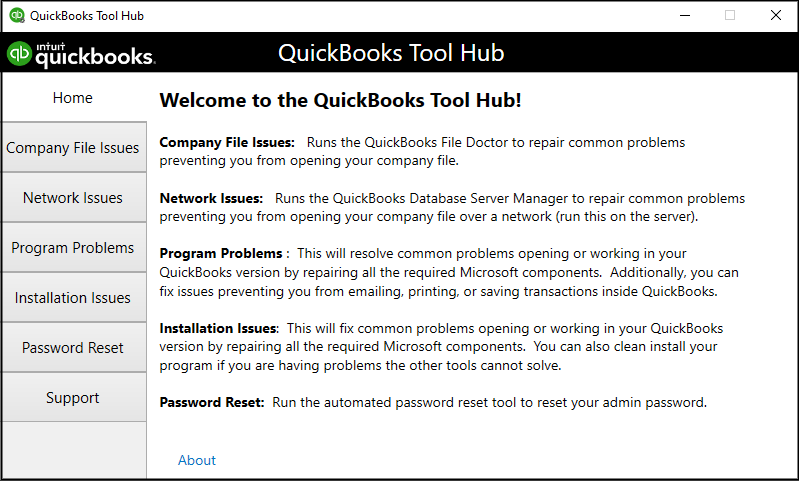
Once the download ends, launch the downloaded file and pursue the on-screen instructions to install the QuickBooks Tool Hub on your computer. Ensure to shut down QuickBooks during the process if it’s running.
- Open QuickBooks Tool Hub
After the installation, discover the QuickBooks Tool Hub button on your desktop or in the Start menu and open it.
- Run QuickBooks File Doctor
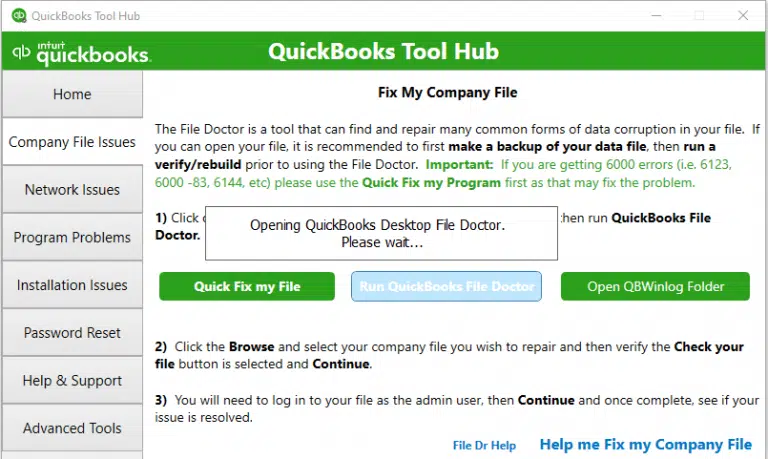
However, there are a number of troubleshooting techniques that can be used to fix the problem and get QuickBooks operating normally once more.
- Pick the company file
Click the drop-down menu in the QuickBooks File Doctor window and opt for your company file from the list. If your company file is not listed, hit the “Browse” button to locate it manually.
- Choose the repair type
Next, you’ll see “Network Connectivity Only” and “Both file damage and network connectivity.” Opt for the appropriate option based on the issue you’re facing. If you’re unsure, it’s recommended to choose “Both file damage and network connectivity.”
- Enter QuickBooks admin credentials
Provide your QuickBooks admin username and password when prompted. It ensures QuickBooks File Doctor has the necessary permissions to access and repair the file.
- Wait for the repair process
QuickBooks File Doctor will now start diagnosing and repairing the file. This procedure may take some time, depending on the size and complexity of your company file. Ensure not to interrupt the QB File Doctor repair procedure for unrecoverable errors.
- Check the repair results
Once the repair process is concluded, QuickBooks File Doctor will display the results. It will either show that the file has been repaired successfully or suggest further troubleshooting steps.
Solution 4: Form a New Windows Admin
Here are the steps to create a new Windows admin account on Windows 10 or newer:
- Hit the Start menu, and click the Settings button.
- Prefer the Account option, then select Family & Other Users.

- Opt for the Add someone else to this PC option under the Other Users tab.
- Next, find the “I don’t have this person’s sign-in information” option and click it to continue fixing the unrecoverable error code.
- You should also proceed by clicking the “Add a user without a Microsoft account” option.
- Name this new account and opt for the Finish option. Ensure security by adding a new password to the account.
- Pick the new account you created and select its account type.
- Finally, tap Administrator, then OK.
If you keep getting QuickBooks unrecoverable error when opening, try other solutions and fix your problem.
Solution 5: Access a Sample Company File
Accessing a sample company file will determine whether the problem lies with the company file or the QuickBooks program. The steps to rectify QuickBooks Unrecoverable Error When Opening Company File are as follows:
- Hold the Ctrl key on the attached keyboard and double-tap the QB Desktop icon to launch it.
- Keep pressing the Ctrl key until you get the No Company Open window on the screen.
- Pick the Open a sample file option under the No Company Open window.
- Opt for any sample company file from the list.
When the sample file launches without errors, it indicates a damaged company file/ folder. A recent backup or ADR can help restore your files.
Solution 6: Alter Your File’s Folder Location
If you wish to determine if the company file folder is damaged, you must transfer the company file to another folder.
- Right-tap through your mouse on the desktop and click New. Further, tap Folder and name it QBTest.
- Launch the current company file folder on your desktop.
- Right-click the company file and click Copy, then head to the QBTest folder to paste the file.
- Access your company file from the QBTest folder and check if the file opens without unrecoverable error QuickBooks 2022.
If the error doesn’t emerge when launching your file from the new location, it means your old place is damaged or the file path is extensive. So, create a new folder to access your company file unrecoverable error-free.
Solution 7: Run Quick Fix My Program
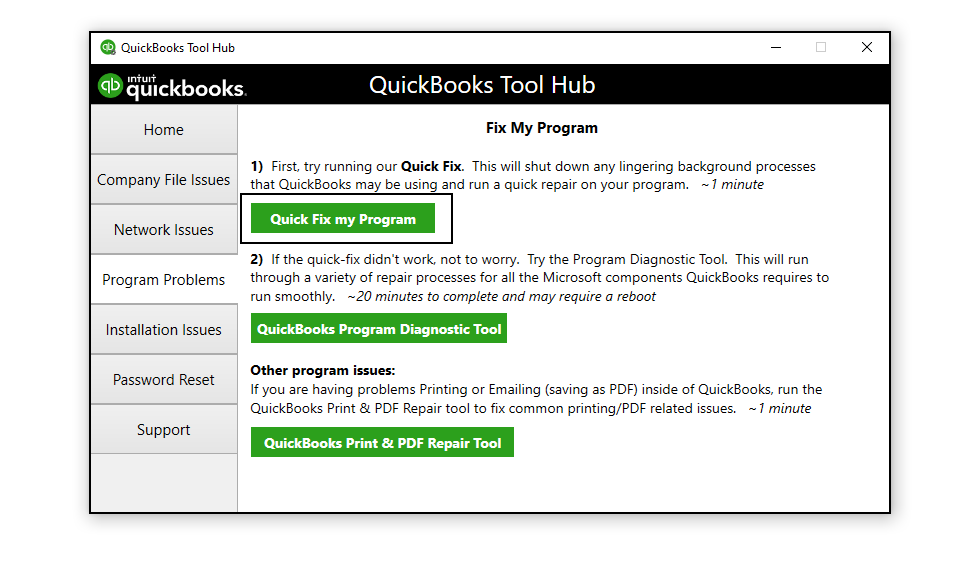
Use QB Tool Hub to fix performance lag, crashes, and other QuickBooks problems. If you’ve installed the QB tool hub already, the following steps will help you run Quick Fix My Program:
- Tap the Program Problems tab in QB Tool Hub.
- Select Quick Fix My Program.
- Start scanning, diagnosing, and fixing your problems.
Hopefully, these detailed troubleshooting solutions will eliminate the QuickBooks Unrecoverable Error When Opening Company File from your system.
Case 2: Unrecoverable Errors Arising While Launching QuickBooks Desktop File on a Workstation
Users may experience unrecoverable errors while accessing the company file via workstation over the network. The error may result due to QBCF Monitor Service running on the workstation.
Resolve this problem through the following solutions:
- Use the Quick Fix My Program utility.
- Disable QBCF Monitor Service from restarting on the workstations.
- Undertake QuickBooks installation repair.
Case 3: Unrecoverable Errors Coming While Printing, Emailing, or Saving PDFs in QB Desktop
If users get QuickBooks unrecoverable errors while managing PDFs and printing them, here’s how you can rectify your situation:
- Use the Print and PDF Repair Tool from QB Tool Hub
- Restart your device and reset your Temp Folder Permissions
- Develop a new template or form
- Look after XPS Document Writer’s permissions, test, reinstall, or adjust accordingly
- Opt for the Quick Fix My Program tab from QB Tool Hub.
Recommended to read : Why QuickBooks Cannot Use the Path to Open the Company File
Case 4: Unrecoverable Errors While Running Data Utilities
You may get the QB unrecoverable error when you attempt the Verify, Rebuild, and Condense Data utilities in QuickBooks. Target chaining errors may arise in such circumstances in the QBWIN.Log file. You must resolve unrecoverable errors in utilities through the following steps:
- Run Verify and Rebuild utilities if the file size is less than 2 GB.
- Restore a backup and run the rebuild/ verify data utilities here.
Case 5: Unrecoverable Errors Emerging While Running Bank Reconciliation or Checking Previous Reconciliation Reports
Your QB Desktop may crash and throw unrecoverable errors while accessing a PDF file or reconciling through an older Adobe Reader or Adobe Acrobat version. The unrecoverable error may be experienced due to the following causes:
- You may have Adobe Reader 10.0, 9.0, or 8.0 installed on your system with the Display PDF in Browser preference selected.
- You don’t get the option to display PDFs in the browser, which means the PDFs appear outside browsers by default. It will treat the errors coming forward.
Rectify unrecoverable errors in QuickBooks Desktop while performing reconciliation as follows:
- Update the Adobe Reader to the latest release.
- Modify the Display PDF settings under the Browser preference.
- Recover recent backups or use ADR.
Case 6: Undertake Repair of Damaged Company Data Files
QuickBooks unrecoverable errors caused by damaged company data files must be rectified through the following solutions:
- Run the Rebuild Data utility, then check the file’s integrity through Verify Data.
- Use QB File Doctor from the Tool Hub.
The different unrecoverable error codes users may receive while importing the accountant’s changes to the company file are as follows:
- Unrecoverable Error 00000 42127
- Unrecoverable Error 00000 42394
- Unrecoverable Error 00000 41953
- Unrecoverable Error 00000 41765
- Unrecoverable Error 00000 37760
- Unrecoverable Error 00000 16133
- Unrecoverable Error 00000 43109
- Unrecoverable Error 00000 16440
- Unrecoverable Error 00000 31609
- Unrecoverable Error 00000 42045
- Unrecoverable Error 00000 40592
- Unrecoverable Error 00000 41897
- Unrecoverable Error 00000 31901
- Unrecoverable Error 00000 95431
You should remove the unrecoverable error QuickBooks 2023 as follows:
- Resume importing
- Run Verify data and recreate the modified file
- Leave the changes as it is
Bottom Line
With this detailed guide throwing insights into each step, we hope you can rectify the QuickBooks Unrecoverable Error When Opening Company File without glitches. However, if you feel stuck or fail while removing the error, contact our QB team at 1-855-856-0042 and get yourself out of the mess.
FAQs
While avoiding the QuickBooks unrecoverable error is not always possible, you can take some precautions to minimize the chances of encountering them. It includes taking Regular backups of your QuickBooks data, keeping your software and system components up-to-date, and avoiding performing unsupported actions within QuickBooks.
Various QuickBooks unrecoverable error codes that may arise are as follows:
1. 13730 84631
2. 00227 55008
3. 00000 15204
4. 02457 79428
5. 20888 41171
6. 00000 14775
7. 15563 13890
8. 00551 46274
9. 20103 33023
10. 13824 75582
11. 12565 30728
12. 00000 24128
13. 16059 98709
14. 14070 47688
15. 19062 00238

