QuickBooks is the most popular accounting software and is used worldwide by small and medium-sized business owners. It offers Desktop and Online variants of the product. You need to install the QuickBooks Desktop application on your computer and then register it for activation. You may come across the QuickBooks registration error during the process and You would also need to register your product when you reinstall it, update it, or update your operating system. In this article, we will discuss the reasons why you may face the error and the methods that can be applied to resolve it.
You may come across the QuickBooks registration error when you register your product after installing it. In some cases, the error can be easily resolved manually; in other cases, you may require an expert’s assistance to fix it. You can contact QuickBooks Technical Support at Toll-free 1-(855)-856-0042 and talk to our QuickBooks experts for troubleshooting assistance”
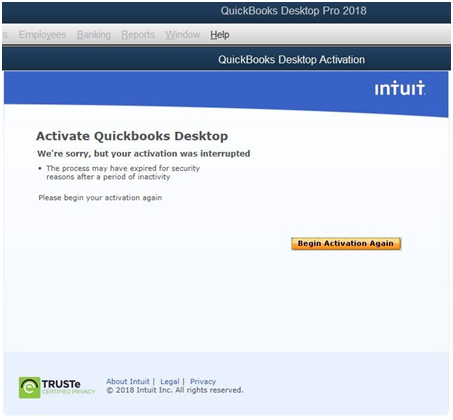
Table of Contents
Reasons that can Cause QuickBooks Activation Problem
A wide range of issues can prompt the QuickBooks registration error. We should be aware of the exact reason behind the error to be able to resolve it. The reasons that can cause the QuickBooks activation problem has been listed out for you:
- Incorrect license number provided by the users during registration can prompt such errors.
- Unstable or weak internet connection can hamper the activation process.
- You will not be able to register the QuickBooks product that has been discontinued.
- At times, damaged QuickBooks or Microsoft components such as MSXML may also hamper the registration process causing the error.
- Your Windows Firewall may block the installation or registration process of QuickBooks.
- The error is quite common when you update or change your Operating system.
- Error 3371/ Error 1904 is one such error that may force to happen registration error with your QuickBooks.
These are the reasons that can cause issues while registering your QuickBooks product. Let us now move forward to the resolution process.
Related Article: How To Fix QuickBooks Error 3371
Key-points to Follow if QuickBooks Registration not Working
There are a few points that should be followed if QuickBooks registration is not working. These have been mentioned below for you:
- Try to register your product again after shutting down all the background processes from the taskbar and also closing all the running QuickBooks windows.
- Ensure that the Date & Time of your system is set correctly.
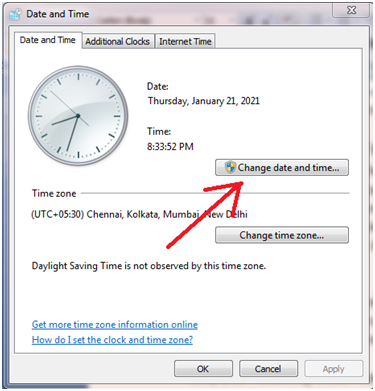
- Check the license number and other entries after you fill in the details for registration.
- Log in as an administrator to your account or assign admin rights to the user to complete QuickBooks activation.
Only after following these requirements, you should move on to actual troubleshooting methods.
How to Troubleshoot Unable to Register QuickBooks Desktop Error?
There are several methods that can be applied if you are unable to register QuickBooks Desktop on your system. Follow these methods in the order provided below to resolve the issue:
Method 1: Configuring Windows Firewall
Your Windows firewall might consider the QuickBooks application as a threat and block its installation or connection. You can resolve the error by configuring your firewall according to QuickBooks. The steps are as follows:
- Go to the ‘Start’ menu of your computer and search ‘Firewall.’
- Open ‘Windows Firewall’ from the search results.
- Go to the ‘Advanced Settings’ section.
- Click on the ‘Inbound Rules’ and then right-click on it.
- Select the ‘New Rule’ option and then hit ‘Next’ after selecting the ‘Port.’
- Ensure that ‘TCP’ is selected and hit ‘Next’ again.
- Enter the port connection related to QuickBooks in the specified port field. Ports for QuickBooks are:
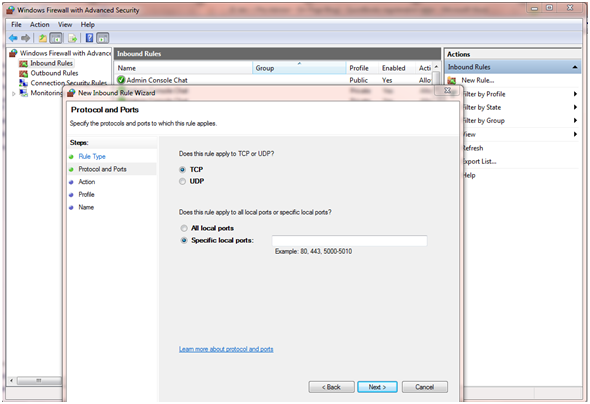
- QuickBooks 2020: 8019, XXXXX.
- QB 2019: 8019, XXXXX.
- QuickBooks 2018: 8019, 56728, 55378-55382.
- QuickBooks 2017: 8019, 56727, 55373-55377
- Hit the ‘Next’ button and then click on ‘Allow the Connection’ and then click on the ‘Next’ button again.
- Name the new rule, and then click on the ‘Finish’ button when you are done.
Read Also : I am getting QuickBooks Error H101
Method 2: Using the QuickBooks Tool Hub
- Open the QuickBooks Tools Hub on the system on which you are facing the issue.
- You can download the latest version of the tool hub from Intuit’s website or click HERE to download the program.
- Go to the ‘Program Problems’ section.
- Click on the ‘Quick Fix My Program’ button to run the tool.
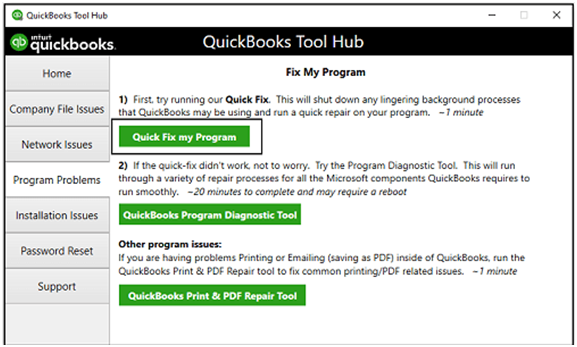
- Wait for the tool to run and resolve the error itself.
If you continue to face QuickBooks registration error even after following the above methods, you should repair the MSXML component.
You may also read: validation code for QuickBooks
Method 3: Repairing the MSXML Component
- Open the Run command of your computer by pressing the ‘Windows + R’ key together.
- Type “cmd” and hit the ‘Enter’ key to open the command prompt.
- Enter “cd\windows\syswow64” in the prompt and hit the ‘Enter’ key.
- Type “regsvr32 MSXML4.dll” and hit the ‘Enter’ key.
- Again, type “regsvr32 MSXML6.dll” and press the ‘Enter’ key again.
Method 4: Try to Delete QuickBooks “entitlementDataStore.ecml” File.
In QuickBooks Desktop, EntitlementDatastore.ecml File sends signals to the QuickBooks program that the program is valid and register. Therefore, Deleting the entitlement file may work to remove the QuickBooks registration blunder. However, once you delete the Entitlement file afterward that you may require to reactivate the program, Thus the below enlisted content will help you to reach to the QuickBooks entitlement folder.
- Press Keyboard ‘Windows + R’ simultaneously, To open the Run Program.
- Thereafter, Copy “C:/ProgramData/Intuit/Entitlement Client/v8” The Link and Paste it over the Run window and then ‘Hit-Enter’.
- Next, Look for “entitlementDataStore.ecml” and Once you Found the File, select it and then use ‘shift + del + enter‘ key to execute the file.
- Close the entire process of QuickBooks application, through the task manager and then restart the computer.
- Now once again start the QuickBooks and go to and open the company file, this will prompt “Activate the QuickBooks Program”.
Note: Always remember, before deleting the “entitlementDatastore.ecml” file, You Must keep Activation code of your QuickBooks. In case, if you would not find the C:/ProgramData/Intuit/Entitlement Client/v8, then you can connect to one of our representative about QuickBooks registration error either you can connect through the chat window or call at 1-(855)-856-0042.
Closure
Repairing MSXML component should fix the error. You can take help from the methods stated above and resolve the QuickBooks registration error on your own. If you are still facing any issues and need an expert to assist you through the resolution process, contact QuickBooks Support at Direct Helpline Number 1-(855)-856-0042.

