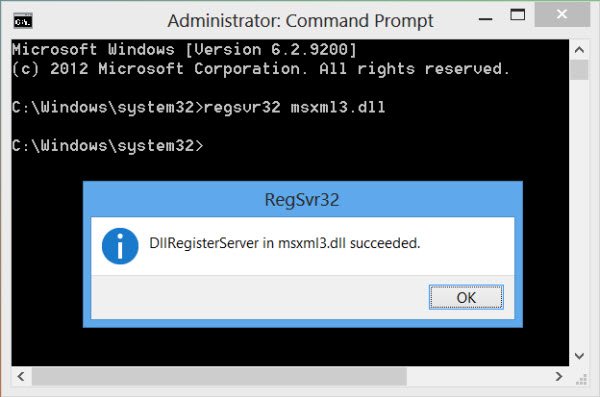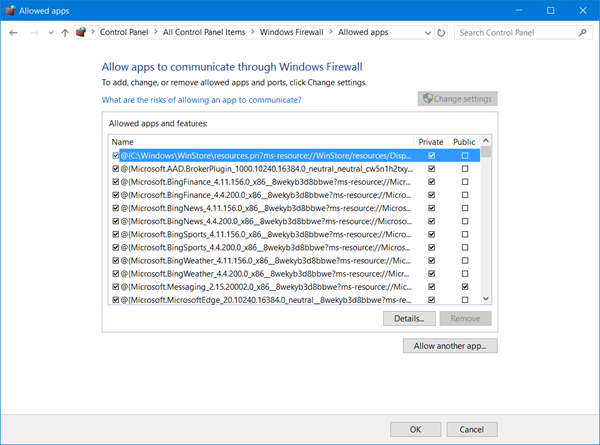Small and medium-sized business owners widely use QuickBooks to manage their company accounts and issue employee’s payroll. You can install the QuickBooks Desktop applications through the installation CD or by downloading the installer online. Intuit provides download manager to let users download the application. You may come across Intuit download manager error when you try to download the QuickBooks application or its updates through the download manager tool. Through this article, we will discuss the reasons that might cause the Intuit download manager error and the detailed methods to get rid of it.
“If you are facing Intuit download manager error and wondering how to get rid of it, then get in touch with our QuickBooks Desktop Support Experts at 1-(855)-856-0042”
You may also see: Crack QuickBooks Password
Table of Contents
Reasons that Cause Download Manager Error QuickBooks
When a user tries to download updates for QuickBooks or some other files, they may come across download manager error QuickBooks. The error usually occurs because of incomplete download of the file or some damaged in the QuickBooks download folder. Some other installation errors can also lead up to this error. Let us analyze in detail the reasons that cause Intuit download manager error:
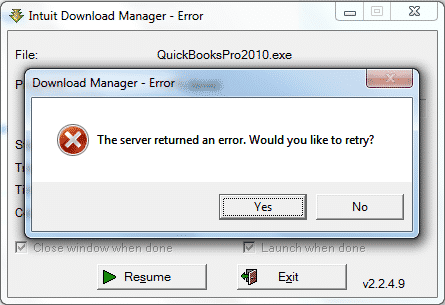
- If the files were not completely downloaded, then it can cause the error.
- Some errors blocking the installation or download of the files.
- If there are damaged files in the download folder, then you may get the download manager error.
- The download manager will return an error if your system is not compatible with the system requirements of the QuickBooks variant you are trying to download.
- A third party application interfering with the installation.
- The Anti-virus application of your system or firewall may block the update or installation, considering it as a threat.
These are the reasons that can block the download manager from installing the application or updates to your system. One common reason for the error is the system’s incompatibility with the application’s requirements. We have mentioned below the system requirements to install and run QuickBooks Desktop on your system efficiently. Make sure that your system specifications are up to the mark.
QuickBooks Desktop System Requirements to avoid Intuit Download Manager Error
System requirements for the latest versions of QuickBooks Desktop 2020 and Enterprise Solutions 20.0 are as follows:
For Windows Users
Operating System
- Natively installed Windows 10 or Windows 8.1.
- Natively installed Standard and Essentials versions of Windows Server 2019, 2016, 2012 R2, 2012, and Windows Small Business Server 2011.
- Linux
Hardware Requirements
- Minimum processor speed of 2.4 GHz.
- Minimum RAM required is 4 GB, it is recommended to have at least 8 GB RAM.
- RAM requirements increase with the number of users:
- 1 – 5 Users: 8 GB RAM
- 10 Users: 12 GB RAM
- 15 Users: 16 GB RAM
- 20 Users: 20+ GB RAM
- You should keep a minimum of 2.5 GB disk space for application and additional space for your files.
- Screen resolution of the display should be 1280 x 1024.
Other Requirements
- Internet Explorer 11 browser is required.
- Some anti-virus applications may need setting adjustments to run QuickBooks.
For Mac Users
System requirements of QuickBooks Desktop for Mac users are as follows:
- Mac OS 10.14(Mohave).
- Core 2 Duo or higher Intel processor.
- Minimum 2 GB RAM is required, it is recommended to have 4 GB RAM at least.
- 250 MB of disk space should be available.
- 100% compatible Printers and Checks are required if you need to print invoices, etc.
You should note that QuickBooks does not support Windows 7 and Windows Server 2008 operating system as Microsoft has stopped support for these operating systems. It also does not provide security updates anymore, making your data vulnerable to theft and loss. You should consider upgrading your Operating systems before installing QuickBooks if you are still using them.
What to do if Intuit Download Manager Server Returned an Error
You might get worried when Intuit download manager server returned an error, but we are here to provide you with different methods to resolve the error effectively. The methods can be applied depending on the reason causing it.
Method 1: Running QuickBooks Install Diagnostic Tool
Various installation issues of QuickBooks can be resolved using the QuickBooks Install Diagnostic Tool. The detailed steps to use the tool and resolve the issue has been mentioned below for you:
- Close your QuickBooks application and reach the Intuit website.
- Download the latest version of QuickBooks Tool Hub.
- Install the downloaded application to your computer.
- Open the QuickBooks Tool hub after installation.
- Go to the ‘Installation Issues’ section.
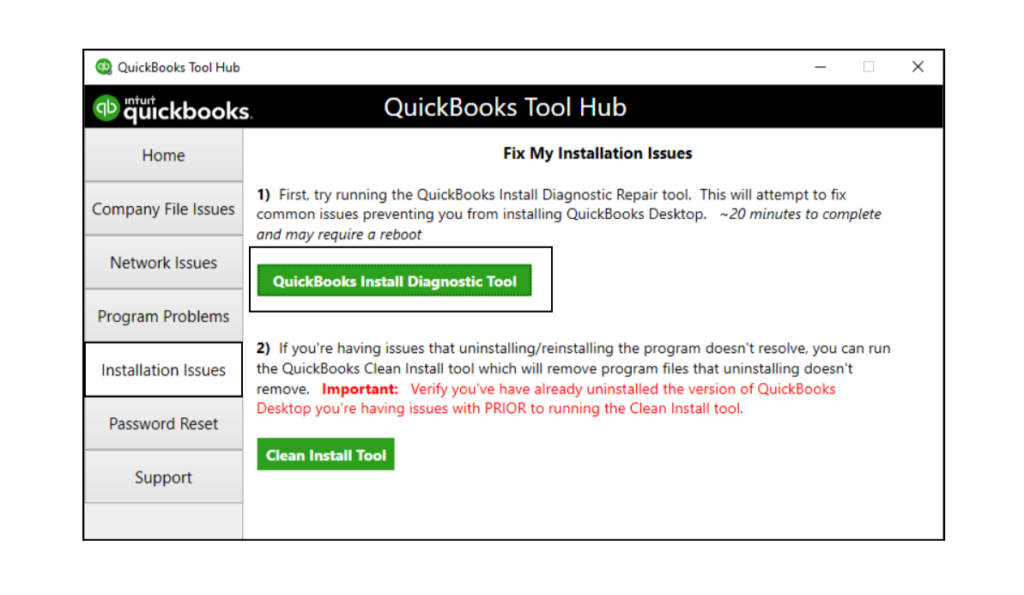
- Click on the ‘QuickBooks Install Diagnostic Tool’ button to run it.
- It’ll take around 20 minutes for the tool to diagnose and resolve the error.
Method 2: Manually Fixing the QuickBooks Download Manager Error
If the Intuit download manager error has occurred due to a damaged windows component, then the QuickBooks download manager error can be resolved manually by repairing the components or re-installing them.
Fixing MXML DLL Files
- Press ‘Windows + R’ key on your keyboard simultaneously to open the Run command.
- Type ‘cmd’ and then press the ‘Enter’ key to open the command prompt.

- Type ‘regsvr32 MSXML6.dll’ and then press ‘Enter’.
Fixing the .NET Framework
- Open the ‘Control Panel’ of your computer through the ‘Start’ menu.
- Go to the ‘Programs and Features’ section and then click on ‘Uninstall a Program’.
- Click on the ‘Turn Windows features on or off’.
- Search ‘.NET Framework’ from the list of options.
- You have to mark the ‘.NET Framework 4.5’ and ‘.NET Framework 3.5 SP1’.
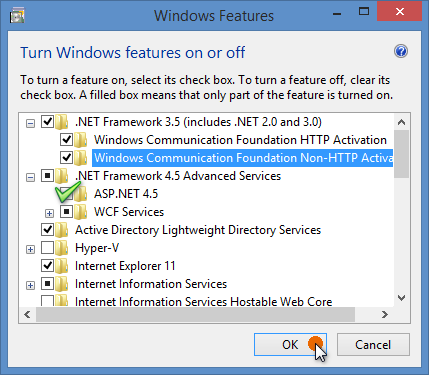
- Press the ‘OK’ button to save the changes and then restart your computer.
The above-mentioned steps would resolve any issues with .NET Framework and MXML.dll files. This should help you get rid of the download manager error. If the firewall is causing the error, then keep reading the article to resolve it.
Method 3: Amending Firewall Settings to Fix Intuit Download Manager Fatal Error
If you are using Sophos XG firewall to secure the traffic through your system, you may get Intuit download manager fatal error. It is a collection of different services running together, and some particular component might interfere with the download manager. You can resolve the issue by turning off some settings of the firewall through the following process:
- Find the ‘Firewall’ tab on the left panel.
- Check the list of active firewall affecting the computer and click on the ‘Edit’ option.

- In the ‘Application Control’ section, select ‘None’ or ‘Allow All’.
- Click on the ‘Save’ button to save the changes.
Try to download the application again and see if the error has been resolved. If the error persists, then Edit the ‘Web Policy’ to ‘None’ or ‘Allow All’ and then click on the ‘Save’ button to confirm the changes. These changes should resolve your Intuit download manager error.
You may also read: Install QuickBooks on a Terminal Server
Through this article, we explained the various reasons that can cause the Intuit download manager error while trying to install the QuickBooks application or while installing its updates. We also discussed the methods that can be applied to get rid of the error. If you are facing this error and you need assistance from an expert, then QuickBooks Technical Helpline Number 1-(855)-856-0042.