QuickBooks Error 377 can take place when you try to download transactions from a linked bank account into the application. You need to update the connection type with your financial institution to avoid the error. When the error takes place, you may receive an error message abruptly on your screen that says, “The old connection is gone. Reconnect now with the new faster, more reliable one and get back on track. (377)”. In this post, we will discuss how to update the connection type with your bank to avoid banking error 377.
Annoyed with QuickBooks Online banking error and need experts to guide you in the error resolution. Dial Proadvisor solutions support number 1.855.888.3080 to get instant help.
Table of Contents
What is QuickBooks Error 377?
Several QuickBooks users have reported seeing QuickBooks error 377 in their QuickBooks Online or QuickBooks Self-Employed editions. This error usually signals the need to update your connections with the bank, due to which you can’t download your transactions from the account.
The error message accompanying this code states, “The old connection doesn’t work anymore. Reconnect with the faster, more reliable one now and get back on track. (377)”
Since the message explains the issue and hints at what you should do to resolve it, you can eliminate this problem seamlessly. However, the procedure to update your transactions may not be known, or you might confront other challenges despite trying the suggested solution. We have mentioned every such query in our blog to clarify your doubts.
Several Causes Behind QuickBooks Error 377
The QuickBooks connection update error 377 may arise due to the following reasons:
- Banking Website Changes: Banks frequently update their online platforms, including their security protocols. If your bank has made changes to its website or online banking system, QuickBooks may not be able to establish a connection until you update your settings to match the new requirements.
- Incorrect Bank Credentials: If you’ve recently modified your online banking username, password, or security questions, and you haven’t updated this information in QuickBooks, it can lead to error 377. You’ll have to affirm that the login credentials in QuickBooks correspond to those you use to access your bank’s website.
- Multi-Factor Authentication (MFA): Some banks nowadays require multi-factor authentication, such as receiving a one-time code via text or email when logging in. QuickBooks may not support these settings for all banks or might be in the procedure of updating them, leading to connectivity issues.
- Bank Account Suspension: If your bank has suspended or temporarily barred your online access due to suspicious activity or other reasons, QuickBooks won’t be able to connect until the issue with your bank is resolved.
- Unsupported Account Type: Certain types of bank accounts, such as business accounts or accounts with special permissions, may not be fully supported by QuickBooks for online banking, resulting in Error 377.
- Firewall or Security Software: Your computer’s firewall or security software may impede QuickBooks from establishing a connection with your bank. Allowing QuickBooks through the antivirus and firewall permissions is critical to enjoy an error-free experience.
- Bank Server Issues: Occasionally, the 377 issue may not be on your end but with the bank’s servers. The bank’s online services may be down or undergoing technical repairs, preventing QuickBooks from connecting.
- QuickBooks Software Issues: The connectivity problems may emerge due to outdated or corrupted QuickBooks software. Having the newest version of QuickBooks and considering repairs or reinstallation of the software may assist in such situations.
- Third-Party Applications: Any third-party applications or add-ons integrated with QuickBooks can inhibit the bank connection process. The only resolution for this cause is the temporary deactivation of these add-ons.
- Browser Issues: The QuickBooks program often uses an embedded web browser for online banking, as would be instructed in its official documents. If there are issues with your computer’s web browser, it can simulate QuickBooks’ ability to attach to your bank. Maintaining an updated and adequately functioning web browser is critical to avoid these connection errors.
You can pinpoint the precise cause of QuickBooks error 377 by matching this information with your system’s error and diagnosis. It can assist in quick and practical troubleshooting for the problem.
You may see also: How to use QuickBooks File Doctor
Signs of QuickBooks Error 377
The banking error 377 in QuickBooks sends the following signals to announce/ confirm its presence in your system:
- Error Message: As described above, an error message saying you need to reconnect with a faster, more reliable connection with code 377 will fill your screen. Thus, the statement clarifies the details or suggestions for resolving the issue.
- Failed Bank Connection: When you try to update or connect your bank account within QuickBooks, the connection fails, and you cannot download transactions.
- Repeated Prompt for Login Information: QuickBooks may repeatedly provoke you to enter your bank’s login credentials, even if you’ve entered them correctly.
- No Transaction Updates: After encountering Error 377, you will detect that your bank transactions are not updated in QuickBooks, and the information remains outdated.
- Inability to Access Online Banking Features: You may be unable to utilize your bank’s online banking features within QuickBooks.
- Slow or Unresponsive Behavior: QuickBooks may act sluggish or unresponsive when trying to establish a connection with your bank.
- Connection Timeout: You may experience connection timeouts when trying to connect to your bank’s servers through QuickBooks.
- Account Deactivation: In some cases, QuickBooks may automatically deactivate your bank account due to reprised connection failures.
- Error Codes and Details: Along with Error 377, you might confront additional error codes or messages that provide more precise information about the problem.
If you’re experiencing such signs, you know you’re infected by error 377 and require this troubleshooting guide to rectify your problems.
Pre-considerations for Resolving QuickBooks Error 377
Before you set to learn how to fix QuickBooks Error 377, ensure the following requisites:
- Access to QuickBooks: You should have access to your QuickBooks software with the appropriate administrative rights to modify and update per the troubleshooting requirements.
- Internet Connection: You can’t connect to the bank servers without a trustworthy and robust internet connection. So, check your cable routers and internet strength to maintain an unparalleled link.
- Bank Login Credentials: While troubleshooting QuickBooks error 377, have your correct and up-to-date bank login credentials (username and password) on hand. Further, experiment to get into your bank’s online banking website successfully.
- Account Information: You need to double-verify that you have accurate and complete account information for the affected bank accounts in QuickBooks, including the account and routing numbers.
- Backup QuickBooks Data: Before significantly altering or updating your QuickBooks application, it’s vital to back up your QuickBooks company file. It ensures that your financial data stays shielded from things that can go wrong during troubleshooting.
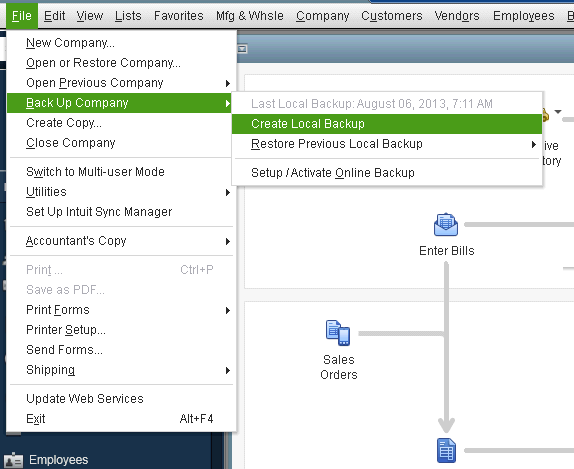
- Access to Bank’s Website: You should be able to get into your bank’s online banking website. Sometimes, banks may require you to agree to new terms and conditions or perform additional security checks through their website, which you should pass successfully.
- QuickBooks Update: An updated and revamped QuickBooks software is essential to functioning hassle-free. If you see any updates lingering for installation, install them. You may undergo connectivity errors because your system is obsolete.
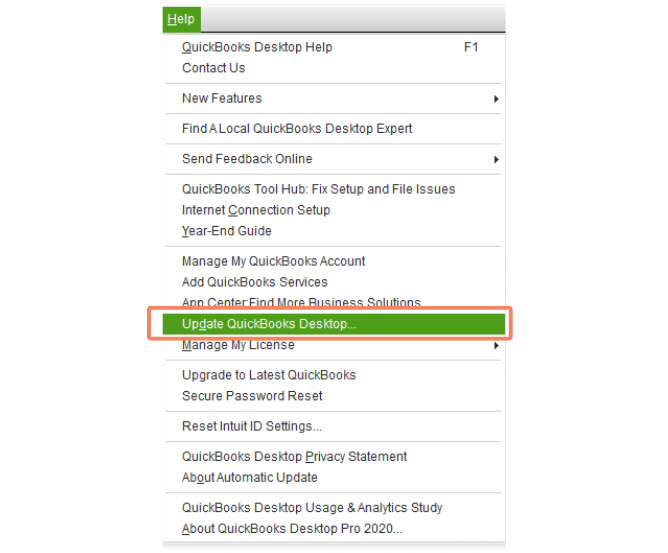
- Administrator Access: Finally, having the administrative rights to enter your computer and make changes is critical. System settings alteration and transformations require admin access.
Thus, all these factors are a must to cope before reaching the QuickBooks Error 377 resolution stage.
You may read also : QuickBooks Keeps Crashing Windows 11
How To Troubleshoot Banking Error 377 In QuickBooks Online?
As the QuickBooks error message 377 suggests that updating the connection type with the bank can help in the error resolution, we will see how to get it done in this section. Before you proceed, you need to ensure that your bank account is linked to QuickBooks. Alternatively, you can also utilize Web Connect to download your financial transactions, if updating the connection doesn’t help.
Solution 1: Update Bank Connection In QBO
To resolve QuickBooks error code 377, update your bank connection in QuickBooks Online. To set up the new connection, go to the Banking page and click Update Now from the banner.
- Click on Banking from the left panel
- Now you need to select Banking
- Click Update on the right side of the banner beside Add account.
Now check if you can download your financial transactions. If not, jump to the next solution to resolve QuickBooks error 377.
Solution 2: Utilize Web Connect For Downloading Bank Transactions
If the first solution fails in resolving QuickBooks error377, you can try an alternative method of using WebConnect to download the bank transactions. Follow the below-given steps to get it done:
- Login your bank website using a stable Internet connection
- Select the Date Range for the transaction and try to download it in .QBO file format
- Again, log into your QBO account and click the Banking option from under the Banking tab.
- Select Update drop-down list and then choose the File Upload option
- If you are linking the account for the first time, you will need to click Update Transactions Manually.
- Click Browse to select the file you have downloaded
- Click Next and select the account from the QuickBooks Account drop-down list.
- Hit Add New to set up a new account
- Click Gear icon to proceed further and choose Import Data located underneath Tools
- Choose Bank Data and click Next.
- Finally, click Lets Go to finish the task.
Solution 3: Updating the Online Bank Connection
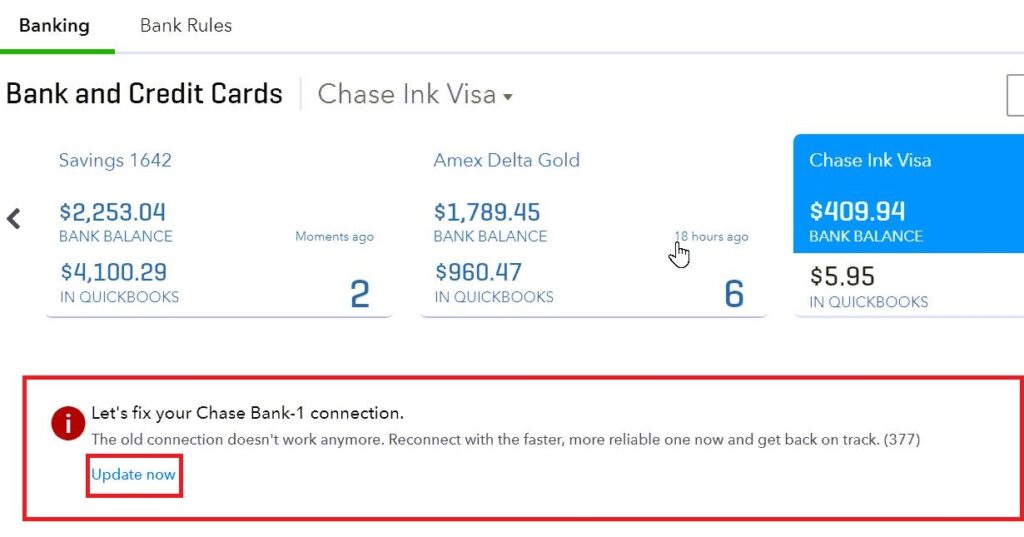
Updating your connection to the new connection type to rectify what is QuickBooks error 377 requires the following steps:
- Access Bookkeeping.
- Select Transactions.
- Then, hit Bank Transactions.
- Tap the Update Now Link.
- It’s available at the Let’s Fix this Bank connection banner.
- Update the connection with the steps emerging on the screen.
Hopefully, this procedure will resolve your queries about why I am getting QuickBooks error 377.
You may read also : How to fix QuickBooks Web Connect Error
Solution 4: Reconnect Your Bank Account
If you reconnect your bank account, you may stop getting QuickBooks error 377:
- Unlock QuickBooks.
- Notice the Banking menu.
- Pick Bank Feeds
- Then, hit Set Up Bank Feed.
- Hover over the account, giving you the error.
- Tap Deactivate.
- Confirm that you want to deactivate online services for the account.
- After deactivation, re-enable online services by setting up the bank feed again.
- Pursue the on-screen instructions to reconnect your bank account.
You should not get error 377 after you attempt these solutions to fix the issue.
Still Getting QuickBooks Connection Update Error 377!
If none of the steps can resolve the QuickBooks Error 377 or need any help from experts, give us a call on Proadvisor solutions online support at 1.855.888.3080. It will connect you to a certified professional, with whom you can describe your issue. Step by step assistance from the ProAdvisor Solutions team can help you to troubleshoot QuickBooks error 377 so that you can download your financial transactions.
FAQs
How can I prevent QuickBooks Error 377 in the future?
To prevent Error 377, regularly update your bank login credentials in QuickBooks, maintain your QuickBooks software’s updated status, and scrutinize your bank’s website for any changes or notifications. Additionally, maintain a solid internet connection.
Is there a specific version of QuickBooks that is more prone to Error 377?
Error 377 can occur in various versions of QuickBooks, including QuickBooks Desktop and QuickBooks Online. The error is more likely to be related to changes in your bank’s systems or your login information than the specific version of QuickBooks.
Do I need to contact my bank if I get Error 377 in QuickBooks?
In some cases, contacting your bank may be necessary, mainly if recent changes to your bank’s online banking system have occurred. Your bank may provide guidance, require you to update your login information, or agree to new terms and conditions.
Can I continue to use QuickBooks if I encounter Error 377?
It’s advisable not to ignore Error 377, as it can prevent you from accurately tracking your financial transactions. It’s best to address the issue promptly to ensure your financial records are current.

Erica Watson is writing about accounting and bookkeeping for over 7+ years, making even the difficult technical topics easy to understand. She is skilled at creating content about popular accounting and tax softwares such as QuickBooks, Sage, Xero, Quicken, etc. Erica’s knowledge of such softwares allows her to create articles and guides that are both informative and easy to follow. Her writing builds trust with readers, thanks to her ability to explain things clearly while showing a real understanding of the industry.

