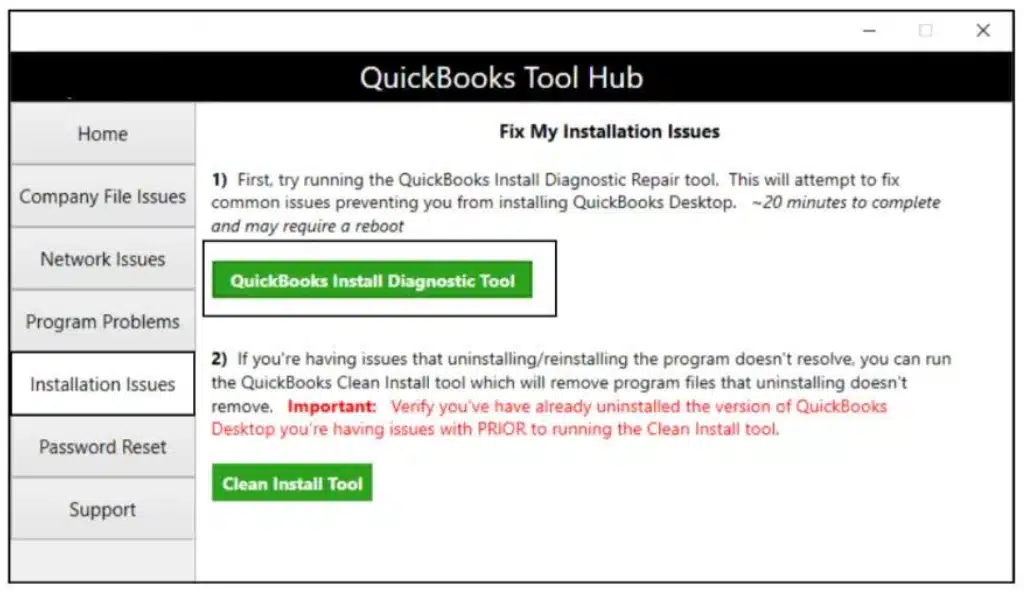Are you getting QuickBooks error C 387, also known as the unexpected error, while running the application? If yes, then keep reading this blog to learn how to tackle this C series error seamlessly.
Error C 387 occurs due to a corrupted or damaged registry and can prevent you from running QuickBooks operations. This error can also be triggered due to invoice template issues and can prevent users from accessing their data files. Let’s look at the main reasons behind the error and essential ways to tackle it in the detailed blog below.
The solutions in this blog will help you resolve the C 387 error in QBDT. However, if you are running short on time or need a faster resolution avenue, you can contact our Proadvisor solutions support experts at 1.855.888.3080 to get immediate help in promptly resolving this QB error code.
Table of Contents
List of Main Triggers Leading to Error C=387 in QuickBooks Desktop
The first step to troubleshooting any error involves understanding the underlying reasons and triggers that might evoke it. Below, we have provided a list of reasons that might be responsible for QuickBooks error C 387 –
- There are issues with the invoice template forms, and QB is unable to generate the invoices correctly.
- Your *.QBW company files might be damaged, corrupted, or experiencing data integrity problems.
- There are network problems, and constant disruptions can affect QuickBooks’ connectivity with the company file on the server.
- Your PC’s firewall or security software might be configured to block QuickBooks, which can be another reason for the C series error.
- The QuickBooks Desktop program might be damaged, corrupted, incorrectly installed, or contain wrong installation files.
- The QuickBooks Sync Manager or Data Sync Service might be facing issues or glitches.
- There are registry issues, and essential system files need to be updated.
Easy Solutions to Address QuickBooks Error Code C=387
After learning why this error arises, let’s understand the detailed troubleshooting steps to counter it and run QuickBooks seamlessly –
Solution 1: Refresh the System and Re-generate the Invoices
Since the C 387 error occurs when there are issues with the invoice templates, the first resolution method is to refresh the PC and generate the invoices again as follows –
- In QuickBooks, go to the Customers menu, select Create Invoices, and pick a template of your choice.
- Next, fill in the required details, like customer and item, then click Save and hit the Delete option.
Now, exit the form and regenerate the QB invoice as mentioned in the steps below –
- Select Invoices from the Sales tab, then select Create Invoice, and pick the customer from the dropdown.
- Next, enter the invoice details, click OK, and hit Send to send the invoices to your customer or print a physical copy.
Once done, check if the invoices are created correctly and QuickBooks error message c387 is resolved. If this c series error continues to bother you, follow the steps in the next solution to counter it.
Solution 2: Use the Component Repair Tool in QB
QuickBooks Component Repair tool is an excellent utility that can help you fix the 387 error by running a diagnosis. To download and run this repair tool, follow the extensive steps given below –
- Exit all the applications on your PC, download the QuickBooks Component Repair tool, and save it as an accessible location to use it with ease.
- Next, double-click the downloaded setup file, execute the program, and let it scan QB for errors and issues.
- Once the error is found, click Next, select Repair Now, and let the tool repair the problems before rebooting the PC.
Once done, rerun QuickBooks, but if QuickBooks error C=387 persists, use the next resolution step.
Solution 3: Identify and Troubleshoot the Template Error
The next solution is to review the templates and identify the one facing the 387 error to fix it as follows –
- Go to the Lists tab in QB, go to Templates, check if the option is inactive, and pick a template.
- Go to Open Forum, repeat these steps till the template shows the QuickBooks Desktop error C=387, and exit the forum to proceed.
- Now, choose the template with the error code in the Template Window and edit the templates till they are completely repaired.
Once this error is eliminated from the template, you can rerun QuickBooks and access your files. However, if the code still appears while opening the data files, implement the steps in the next troubleshooting solution.
Solution 4: Use the QB File Doctor Utility
A damaged or corrupted company data file can be one of the top reasons for QuickBooks Desktop error C 387, which can be resolved by using QuickBooks File Doctor as follows –
- Firstly, ensure you have the latest QuickBooks Tool Hub version installed on your PC; otherwise, download and install the program before launching it and going to the homepage.
- In the Company File Issues tab, select Quick Fix My File, run a company file repair, and check the status of the C 387 error.

- If the error code persists, use the QuickBooks File Doctor utility from the Company File Issues section to scan the company files for issues and let the tool complete the process.
Once the tool stops, rerun QuickBooks and try accessing your data file to ensure the error is fixed. However, if QuickBooks error message C 387 keeps appearing, follow the steps in the next troubleshooting solution to terminate it.
Solution 5: Use the Reimage Tool to Update the Necessary Files
You can use the Reimage utility to tackle QuickBooks error C 387 in the following manner –
- First, download the Reimage Tool from the website, save the file on your desktop, then go to the file and double-click on it.
- Once the file is installed in your system, wait for the prompt, click YES, and uncheck the checkbox during its launch.
- When the automatic scan starts, proceed with the installation prompt, and the Reimage tool will now be installed on your system.
- The tool will download and update the necessary files to run QuickBooks, and a preliminary scan will be conducted to check the PC’s condition.
- After scanning the system, the tool will inform you if the device needs to be changed; you can proceed as prompted and restart the PC.
After running this tool, rerun QuickBooks and check if the invoice template issues are rectified. However, if the C 387 error in QuickBooks persists, use the instructions in the next solution to eliminate it.
Solution 6: Use the Verify/Rebuild Data Tool
The QuickBooks Verify and Rebuild Data tool helps check the company data for integrity issues that might evoke many common errors, like C 387. You can use this tool to verify your data, detect the damage, and rebuild it to ensure the data is in good condition.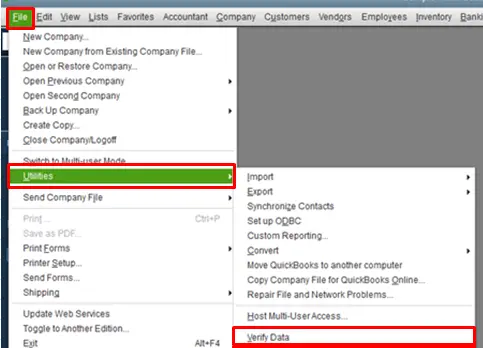
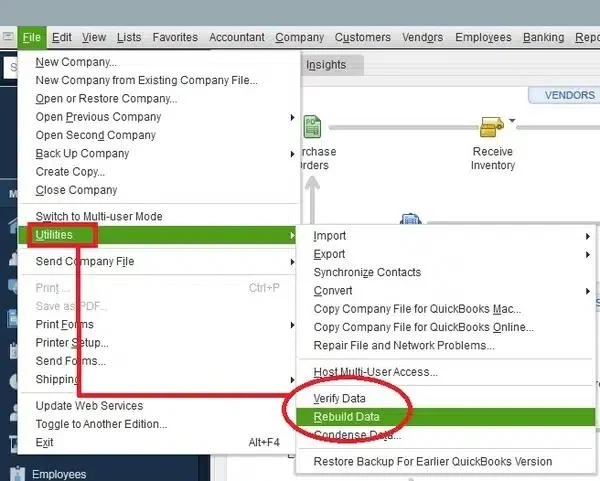
Once the tool stops, try accessing the company files and check your invoice templates. If error code C 387 in QB Desktop continues, move to the next resolution step to counter it.
Solution 7: Reconfigure Your Windows Firewall Setup
Your system’s firewall might be configured to create blockages while using QuickBooks, which can be another reason why the C 387 error arises. To resolve this error, users must reconfigure Windows Firewall to prevent it from causing hindrances and then rerun QuickBooks to check the status of the error.
If QuickBooks Desktop error C=387 keeps coming back, you must follow the steps in the next solution to resolve it.
Solution 8: Repair QB Desktop
If none of these solutions help fix the C series error, you can try repairing QuickBooks using the QB Tool Hub utilities in the following manner –
- In the QB Tool Hub homepage, move to the Program Problems section, choose Quick Fix My Program, and initiate a program repair process.
- Once the tool stops, rerun QuickBooks to check if the error is fixed; otherwise, go back to the QB Tool Hub.
- Select the Installation Issues section, click the QuickBooks Install Diagnostic Tool, and let the tool run a scan process to detect and fix the installation problems in the app.

After the QB repair process ends, you can access the application again to ensure the error code is successfully eliminated.
These detailed solutions are expert-approved and will help you resolve QuickBooks error c 387 with ease. But sometimes, these solutions might not work, and the error might continue bothering you due to some underlying complexities. In such a scenario, you can seek prompt assistance from our Proadvisor solutions experts at 1.855.888.3080 to fix this C series error code once and for all.
Common User Questions
What is QuickBooks error C 387, and how does it affect QB’s operations?
QuickBooks error C 387 is a common C series error that might arise when users are having registry problems or invoice template issues while running QuickBooks. This error code can prevent users from operating the QB app and accessing their invoices and data files seamlessly.
What are some necessary tools required to troubleshoot QB error C 387?
There are certain essential tools that can help resolve QuickBooks error C 387, which include the QuickBooks File Doctor tool, the Verify and Rebuild Data utility, and the Reimage tool.
Can disabling the PC’s security software help eliminate the C 387 error in QuickBooks?
Yes, temporarily disabling the antivirus program before running QuickBooks can help fix the C 387 error. This is because sometimes, your PC’s security software might be configured to block QuickBooks, which can obstruct its operations, leading to the C series error code.

Erica Watson is writing about accounting and bookkeeping for over 7+ years, making even the difficult technical topics easy to understand. She is skilled at creating content about popular accounting and tax softwares such as QuickBooks, Sage, Xero, Quicken, etc. Erica’s knowledge of such softwares allows her to create articles and guides that are both informative and easy to follow. Her writing builds trust with readers, thanks to her ability to explain things clearly while showing a real understanding of the industry.